TrueNet FX Software
TrueNet FX is the most complete disc publishing software available today. TrueNet FX works within any java-enabled web browser, including Internet Explorer, FireFox, and Safari. There is no need to install client software, making deployment within any corporate structure a breeze and providing instant compatibility with Windows XP & Vista (32 & 64 bit), Mac OSX, and Linux simultaneously.
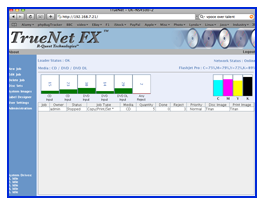 TrueNet FX features:
TrueNet FX features:
- Drag & Drop Mastering
- Multi Disc Sets - up to 25 discs per set (99 with the NS4500), including mixed CD, DVD and Blu-ray
- Edit and update jobs in real time
- Easily repeat or restart jobs with additional quantities
- Change job priorities in real time
- Import ready-made ISO images - even up to 50GB for Blu-ray!
- Built-in Label Designer with dynamic user-defined form fields
- Disc Label Serialization
- Data Mail-Merge functions
- E-Mail Event Notification
- Role-based user security and access control
- Full System Logging - accessible in real time
- Label Design Lockout - ensures that users select a pre-defined corporate label
- Up to 25 unique users (250 with the NS4500), all with their own login and e-mail address
- Quota-based jobs on a user-by-user basis
- Customizable Low Media/Print Supplies thresholds with e-mail notifications
- API functionality
TrueNet FX is loaded by entering the address of the system in the browser address bar, just like accessing any web site. Within a few moments TrueNet FX is ready to use.
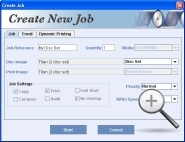 Start jobs in as little as 2 clicks!
Start jobs in as little as 2 clicks!
Starting a job in TrueNet FX is easy. Whether selecting a disc image or creating a label file, the user interface is both powerful and user friendly. Create all job types from one dialog, including Drag & Drop data/video mastering and creating a label for your discs. Even disc sets can be created, starting right here!
E-Mail Notifications made easy
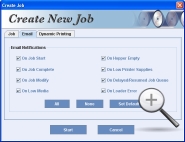 Each user can choose on a job-by-job basis what e-mail notifications they want to receive, including:
Each user can choose on a job-by-job basis what e-mail notifications they want to receive, including:
- Confirm the job has started
- Confirm the job completed
- Confirm any changes to the job
- Warn when the media is running low (selectable threshold - NS2100 and NS4500 only)
- Warn when then Ink/Ribbon supplies are running low (selectable threshold)
- Warn if the job is delayed for any reason
- Alerts for Hopper Empty, Ink/Ribbon Empty and more...
Editing Jobs
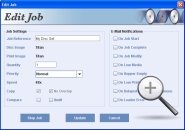 By double-clicking a job in the main status window, or right clicking a job then selecting Edit from the pop-up menu, the Edit Job dialog allows instant changes to:
By double-clicking a job in the main status window, or right clicking a job then selecting Edit from the pop-up menu, the Edit Job dialog allows instant changes to:
- Job Quantity
- Job Reference
- Job Priority
- Compare (turn on/off in real time)
- Audit (turn on/off in real time)
- No-Overlap Function (turn on/off in real time)
- All E-Mail notification settings
Drag & Drop Mastering
 TrueNet FX provides Drag & Drop mastering within the web browser for:
TrueNet FX provides Drag & Drop mastering within the web browser for:
- CD, DVD & Blu-ray
- ISO 9660 with option Joliet extensions
- UDF 1.02 for DVD Video
- UDF 2.60 for Blu-ray Video
TrueNet FX supports virtual images. A virtual image is built while the data is transferred to the publishing system, eliminating the need to create a disc image on your local computer hard disk. This saves a significant amount of time and storage space. TrueNet FX also supports building industry standard ISO files for archiving and later use in jobs.
Multi Disc Sets - Even With Mixed Media
 Creating and using disc sets could not be easier! TrueNet FX allows up to 99 master discs to be added to a set and run as a single job--as if it were a single disc. Simply tell TrueNet FX how many sets you want and the discs will be produced in set order, providing instant collated sets with little effort. Once created, a Disc Set can be used over and over again for quick and easy re-runs.
Creating and using disc sets could not be easier! TrueNet FX allows up to 99 master discs to be added to a set and run as a single job--as if it were a single disc. Simply tell TrueNet FX how many sets you want and the discs will be produced in set order, providing instant collated sets with little effort. Once created, a Disc Set can be used over and over again for quick and easy re-runs.
On systems that support more than one media type (e.g. the NS2100 and NS4500) the Disc Sets feature even allows mixed media within the set, meaning a single disc set could include CDs, DVDs and even Blu-ray discs, and the system will automatically select the correct input for the required media type.
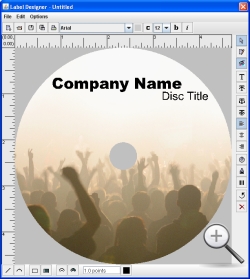 Label Editing Built In
Label Editing Built In
The TrueNet FX Label Designer provides a fully integrated label editing solution, enabling you to create your disc labels without ever having to leave the TrueNet FX browser environment. Import of industry standard graphics files is supported along with all fonts present on your computer.
In addition to standard labels, the Label Designer goes a step further by providing automated dynamic fields for Date & Time, Serialization, Database Mail-Merge functions for personalized unique discs, and user prompted form fields for standardized corporate label templates.
Form Field Prompts
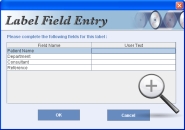 In some environments there may be a standard corporate requirement for a specific logo, copyright or other text. However, users may still need to add unique data to the labels to identify the contents, or perhaps a client or medical patient. TrueNet FX provides a Label Editing Lockout feature, which allows users to select only ready-made label templates containing form fields that prompt the user to enter the appropriate data when the template is selected. In the screenshot, you can see four form fields were added to the label template. Each time a user selects the template they are prompted to complete the details for 'Patient Name', 'Department', 'Consultant' and 'Reference'. Note that these fields are completely user-defined, allowing you to produce completely customized form field prompts.
In some environments there may be a standard corporate requirement for a specific logo, copyright or other text. However, users may still need to add unique data to the labels to identify the contents, or perhaps a client or medical patient. TrueNet FX provides a Label Editing Lockout feature, which allows users to select only ready-made label templates containing form fields that prompt the user to enter the appropriate data when the template is selected. In the screenshot, you can see four form fields were added to the label template. Each time a user selects the template they are prompted to complete the details for 'Patient Name', 'Department', 'Consultant' and 'Reference'. Note that these fields are completely user-defined, allowing you to produce completely customized form field prompts.
Label Preview
All label templates can be previewed on-screen prior to starting a job; any dynamic data, such as serialization, data mail-merge and user prompted form fields, are displayed as live data in the label preview.
 System Administration
System Administration
System administration is easy with TrueNet FX. A multi-tabbed dialog allows access to all areas of the system, including:
- Hopper Settings - configure media types
- User Settings - maintain users
- Network Settings - configure for DHCP or fixed IP
- Recorder Settings - control active recorders
- Media and Ink/Ribbon Thresholds
- E-Mail Settings, including Server and E-Mail copy addresses
- System Logging
- Time & Date Settings
...and more.
For more information on TrueNet FX please contact sales@r-quest.com and ask for an online demonstration!




